One of the bloggers I’m hosting asked me to find a top commentators plugin for wordpress. Let it be known that I do not take adding plugins lightly. I want to test them thoroughly on my test blog before they go near the blog of someone else and that can take a bit of time given how busy I am. I eventually found one that did not break the blog or any of the other plugins, and I have uploaded this plugin to all the blogs I host.
I have already installed this plugin on a couple of the blogs when I was in their Admin screen to do something else. If you have a top commentator widget in your sidebar you don’t need to follow these instructions but it is handy to know where you can edit the options, so read it anyway. ;)
Now you have to do a little bit of work to make it work. :) Here’s what you do.
1. Go to the Plugins menu in your WordPress Admin area.
2. Scroll down until you see Top Commentators Widget – when you find it, click on activate.
3. Go to Presentation – Widgets.
4. Drag and drop the top commentators widget to the spot in your sidebar where you would like to place it.
5. Click on the three lines underneath the blue line to bring up the pop up box.
6. Enter in the settings you want. Here you see my settings as they are – you may want to copy mine if you’re not sure what to put in.
7. Finally, click on save changes in the widgets screen.
And there you have it – you’re all set up. Enjoy!



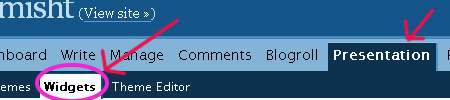




Yah!!! The training wheels are back!!!! :) I LOVE my top commentators. Now why does Kelley come up as a link in your list and not in mine????
Thanks for this.
Sorry I have not been very responsive to your emails or visiting too often.
I have been having trouble finding the time this year.
Hopefully soon almost all my attention will be back on my blogging and online activities.
Thanks, Snoskred. When I’d previously installed this I’d had some formatting issues, like 2 commenters showing on one line, but it seems fine now.
Thanks for this! I have my last few people showing up on one line, but other than that I’m liking giving the link love to my regulars.
Kirsten – I’ll get the admin to have a look at that – it seems like it has to do with links not being on those names. I think I’ll have the same trouble here.
I lurve this plugin! Thanks bunches Snoskred!
Yay! This one is fun.
I love it. Thanks muchly. (I know that isn’t a word, but you get my drift…)
Snoskred, I really like the plugin too. I think it’s a nice way of showcasing those who comment often and may even encourage them to come back often. I’ve even seen some posts on blogs saying they sometimes wonder if people comment on their blog JUST to appear in the top commenter area. Oh well, so what, whatever gets them to come back I say. ;)
Thanks Snos, I am loving your service.
Thanks Snos – I had no luck with installing the other top commentator plugins I tried.
I found this post through a Yahoo search.
Just what I was looking for.
Thanks so much!