A few weeks ago in Tech Tuesday we talked about site meters and stat counters for your blog and I mentioned how no blogger should be relying on these tools to accurately track their traffic.
Since moving to WordPress, I have been able to keep an eye on three statcounters and I decided to do a little experiment. One of these statcounters is on the server itself. It is a true and accurate reflection of the traffic to this site because it tracks all *requests* to the server itself and is not affected by page load, by someone hitting stop before the counters can load etc.
A Halloween Surprise.
The real stats are about as scary as the average Halloween costume because it shows just how many visits are NOT being tracked by the other trackers. If you are not able to use a tracker on the server where your blog is, you could be missing out on knowing about over 50% of your traffic.
An Experiment In Page Location.
When I switched over I decided to try a little experiment. Statcounter is located right at the top of one of the sidebars – it is the little blue number you can see just under over 60,000 visits. Pmetrics is located in the footer of the page – at the bottom and right at the end of the page load. The results show that location can affect the stats you see.
The Results.. Drumroll Please..
The following graphic represents the traffic for one full week here on the blog – the exact same amount of time on each tracker.
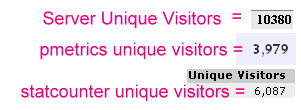
What Does That Mean?
If you have your statcounter at the top of your sidebar you may be seeing approximately 60% of your traffic.
If you have your statcounter in the footer of your page you may be seeing approximately 40% of your traffic.
Do Not Rely On Your Site Meter.
As I said in my previous post on site meters – if you define your worth as a blogger in how many people visit your site and you are relying on these free tracking tools, you are setting yourself up for heart break. For no good reason. Site Meters should only be used as a guide to the general traffic on your blog, and not as the bible of internet usage or any kind of measure of how many people are reading you.
Previous Tech Tuesday Think Tanks –
- 14 Reasons Readers Unsubscribe From Your Blog
- Tuesday Think Tank: All About RSS
- Blog Design – Open Your Eyes.
- Demystifying Blogger Template Editing
- Spam, Spiders And Do Follow, Oh My!
- Say No! to Nofollow
- Do NOT Rely On Your Site Meter.
- Track Your Visitors with Google Analytics
- Technorati – Sending Out An SOS
- The Ups (and Downs) of Technorati
- Google Reader Can Make Your Life Easier – Here’s How.
- Improving your Google Reader Experience
- Basic HTML for Bloggers.
- Some HTML Tips & Tricks
- Time Management – Tuesday Think Tank
- Use Google Calendar to organize your life
- All About Skype – Tech Tuesday
- Skype – A phenomenal tool for communication
Over To You –
What do you think of the results of my experiment? Have you ever done one yourself and if so, how did that turn out?

You never fail to amaze me. lol I will never in a million years thought of checking my sitemeter stats. I mean, doubt them. I reckon these people who are running these tracking tools should be expert and I never question. I did installed a stats meter on my site. But then after 3 years of blogging, I’m not as paranoid about the stats. It was crazy in the beginning when I first started…
Well, we grow up sometimes. lol
OK, will now relocate my stats counter… :-P
I use Analytics and Mint and I feel they are more accurate for me than what my server (awstats) tells me.
This month is a prime example, there is a huge 50000ish Unique visitor difference between what awstats reports and a similar figure Analytics and Mint agree on. As much as I would love for the server stats to be right, I know it is not possible.
Wow, I had no idea that the stats could be so inaccurate. I use Pmetrics, too. Very interesting.
I have tried installing P-Metrics and after a week, all the reports are blank. I installed it with the code provided. My weakness is that I am apparently not technically savvy enough to know how to use them. I can’t imagine blank pages with code provided by the company itself.
Therefore, I guess I don’t trust any of them. :)
I rely on analytics and awstats. I tend to agree with Leigh – awstats definitely overstates page views (by up to 3 times), and uniques show 35% more with awstats. Mind you I don’t have a 3rd to really compare – anything else I use (eg mybloglog, feedburner) is too hard to compare because of the different time zones (ie a day doesn’t correspond with 12-12 in Australia).
Having said that, what you are saying about counters and codes is more than likely correct, but server stats may not be gospel either!
I guess the point I’m trying to make is look more for an overall upward trend and accept you may never know “exactly” :)
I never even looked at my stats provided by my host. After reading your post I went and checked. Analytics and Reinvigorate report that I had 80,000 pageviews for Oct. My server’s stats tracking reported 555,000 pageviews lol. If only they all said that I would be happy hehehe.
I check my stats, but more as an “indicator” of how the week has been. I dunno, I guess it’s not really an issue at the moment, more of a “awww, 30 people visited my blog today” kind of thing.
I heard about this inaccuracy a long while ago but still can’t help constantly checking my stats.
What do you reckon the most accurate way to check blogspot stats is?