In this day and age, it is one major way that we keep in touch with each other. If you have never received a spam or scam email, you are extremely lucky. Imagine trying to wade through hundreds of spam trying to find the important emails you need to read. It happens every day to people who aren’t expecting it. Here’s a screenshot from one of my now abandoned email accounts –
So what do you do when you are bombarded with spam? You don’t really have much choice but to open a new email account and start again. It’s very frustrating and extremely annoying not to mention time consuming. But spam is only an annoyance. Scam can lose you money, and there’s so many of them on the internet it is virtually impossible to keep up to date on the latest scams which are out there.
Why have an email plan? Because if you only have one email account, and that gets bombarded with spam and scam mails, it can be a real pain in the rear. So how does it work? It will seem complicated but it is actually very simple.
Basically you make one central gmail account. Let’s call it Snoskred1, for example. This email address is NEVER given to anyone. Nobody. Not even your closest family. Why? Because you can’t trust them. Trust me on that. ;)
Then you make an email account that you use for signing up for things on the internet. Let’s call it Snoskred2. It’s handy to have all that in one place for many reasons. You can’t trust any place on the internet to keep your email address to themselves because they earn money for selling email addresses and it is impossible to know which places will do that, and which places won’t, so it is easier just to treat them all as if they’re going to sell your email address.
However, you *can* trace how people got your email address by using another great gmail trick. There is a feature in GMail where you can add a +
Gmail allows you to forward mail to another account, so you simply forward Snoskred2 to Snoskred1. *ALL* mail sent to Snoskred2 will be forwarded except for mail gmail thinks is spam – and most of the time gmail gets it right. It’s as easy as putting in an email address.
So then you make an email address which you give to friends and family. Let’s call it Snoskred3. But these are your friends and family, and surely they won’t give your email address to spammers and scammers, right? Wrong. How many times have you got a mail from them with FWD in the title? If you look closely at that mail, you’ll probably see a bunch of email addresses in the CC field.
There are companies on the internet which try to trick your friends and family into giving out your email address by giving them a free Ipod for every 10 email addresses of friends and family that they “refer” – though they never give them the Ipod. And if your friends and family sign up for a new service, they are offered the option to let others know about it by email, which puts your email address out there and at risk.
Again, you can use the gmail trick to trace which of your friends and family are giving out your email address – snoskred3+friendname@gmail.com – and if you start to get spam to that email address you’ll know, next time don’t give them your email address. ;)
Gmail allows you to forward mail to another account, so you simply forward Snoskred3 to Snoskred1. *ALL* mail sent to Snoskred3 will be forwarded except for mail gmail thinks is spam – and most of the time gmail gets it right. It’s as easy as putting in an email address.
So by now you’re probably starting to get the idea but you’re still not sure why we’re doing this? Because if snoskred3 gets bombarded with spam, you turn the forwarding to snoskred1 off, and then you’re back to a spam free email account. You can make a new snoskred3 account which you personally give to the friends and family who didn’t give your address to scammers, forward that one to snoskred1, and once a week or so manually log in to check the old snoskred3 account to make sure you aren’t missing any important mail.
I recommend having two more email accounts, one for official stuff, one for work colleagues and acquaintances, but it’s up to you.
Confused yet? I hope not. ;) I’ll post this and you can let me know if you found it too confusing, I’ll try again. ;) But also have a look at this chart, and if you understand that you can turn any of the pink arrows off anytime you like then this post may make more sense. ;)

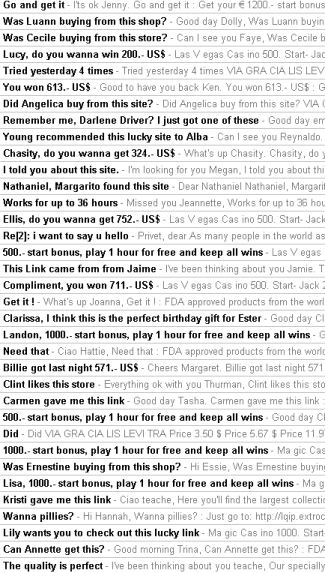
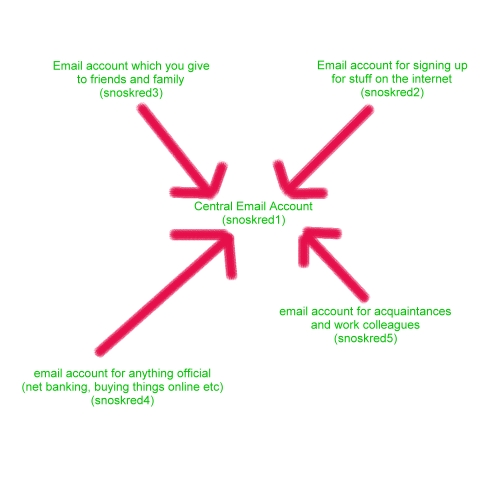
What is your opinion of spam filters. My gmail one seems to work quite well and the spam doesn’t bother me because I don’t see it…
Wow. That ‘+’ trick seems like a really useful feature. I’ve often used odd spellings and site-related name alterations to try and track down spam and junk mail sources. Thanks!