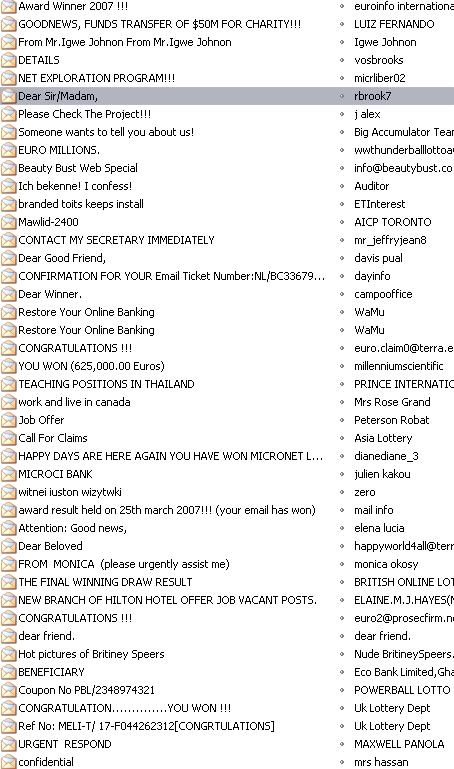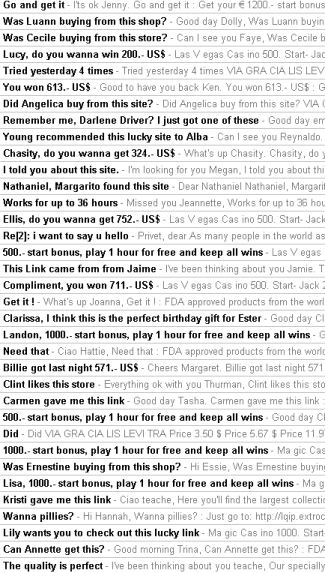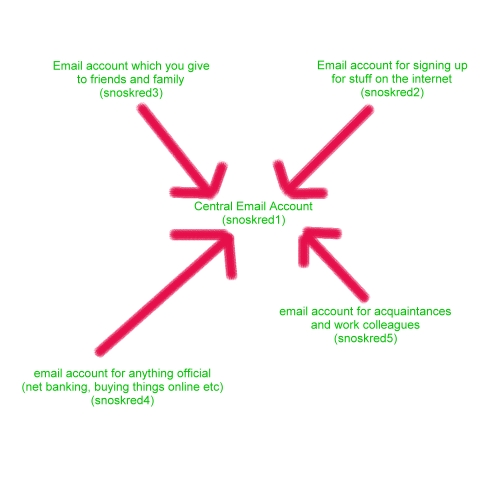Everybody wants something,
they’ll never give up.
Everybody wants something,
they’ll take your money and never give up.
The lyrics above may be familiar to fans of Degrassi, a long ago tv show. However they apply on a daily basis when you are on the internet.
As I type this right now there are over 100,000 people, most of them in Nigeria but also in other countries all over the world including the US and UK who wake up in the morning and their day job is to SCAM people. Yes, that is what they do for a living. And some of them do it so well, their lifestyle includes gold chains and BMW’s.
So here’s a few things you should know about internet scammers. First of all, the golden rule.
NO MONEY IS COMING TO YOU AS A SURPRISE IN YOUR EMAIL INBOX.
Never, not ever, no way, no how. :)
The Next Of Kin, or Advance Fee Fraud scam.
This message may come as a surprise to you, but there are no wives of dead world leaders with trunkboxes full of money that they want to share with you if only you will help them. There is nobody in Africa with a large fund that needs to go into your bank account. Nobody over there has cancer and a large fund that they’d like you to give to charity. Nobody really wants you to stand in as next of kin. What they want is your money, and they’ll never give up.
How these scams work is, they tempt you with large sums of money. Then there’s a small fee that must be paid. Then there’s another, and another, and another. I recently spoke to a victim who has been paying his scammers for *five* years.
And people say oh, how can anyone be so stupid? It’s because they invested, emotionally and financially into the scam and they find it very difficult to stop. It is like gambling, only you’ll never win with these scammers. Here is a good article which gives you a bit of info on how these scams work – The Perfect Mark
NEVER, EVER, REPLY TO A SCAM EMAIL.
Once they know you exist, you’ll get every scam email known to man, and they will keep trying in the hope you will fall for one of them. So you’ll get scam emails until the end of time.
The JOB scam.
This particular scam is becoming more and more popular, especially in Australia. Who wouldn’t like a bit of easy money? You get an email that offers you a job as a company representative. If you take the job, you will receive fraudulent or possibly stolen cheques from the scammers. You put them in your bank, the bank will “clear” them and then you send the money back to the scammer, usually by Western Union or Moneygram. The only trouble is, “clear” means nothing.
Please note this quote in this article by the executive vice-president of the American Banking Association: “Federal law requires banks to make the funds you deposit available quickly, but it’s important for consumers to know that just because you can withdraw the money doesn’t mean the cheque is good,” said Edward Yingling, executive vice president for ABA.”
That applies equally to all countries that we know of – Australia also. Just because the bank “clears” the cheque does not mean the money is really there for you to spend. It can take up to a YEAR for a cheque to bounce.
In the US, scam victims are often ARRESTED for banking the fake cheques. This adds insult to often serious financial injury!
As a scambaiter, I have a safe mailing address where the scammers post me things, and I have quite a collection of these fake checks. Take a look here. There is over 3 million dollars worth of fake checks there. Don’t try this at home people, it isn’t safe. You can learn how to do it safely, if you want to know where email me.
The Lottery Scam.
You get an email telling you that you have won the lottery! How many people dream of winning lotto, quitting work, having a life of travel and luxury. So you’re pretty excited, and you reply saying “How can I get my winnings?” – it’s simple. Just pay a small payment. But that won’t be the end of the payments, and you haven’t won lotto at all, and you’ll never see any money or be able to quit work, in fact you might have to work more to make up for the money you send.
I believe this scam is one of the most unpleasant of them all – it gives people hope, and then crushes it into little pieces. :(
There’s a lot more scams. Love. Ebay. Rental. Puppy. Children. Donations. And while I write this these scammers are coming up with new and better ways to scam people out of their money. Joe Wein’s website lists many of the types of scams and how they work. Joe is also an incredibly nice guy who has helped me with an incredible amount of stuff all designed to hurt the scammers.
You can report any scam mail you receive and check to see if it is a scam by using the Scam-O-Matic – all mails from scammers that you submit are added to the blacklist which helps scam victims find out that it’s a scam.
My advice is to keep up to date with the scams, and if you ever have any questions visit Scamwarners Is This A Scam forum and ask – is this a scam?
If you have any questions I am only ever an email away – Contact Snoskred – and always willing to help when it comes to this kind of thing. ;)