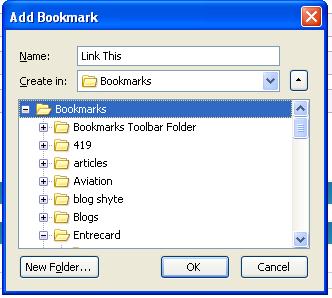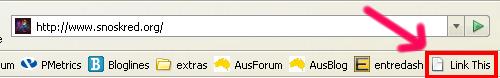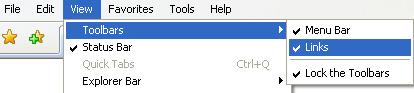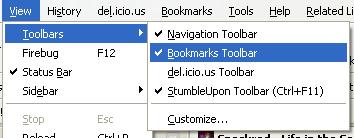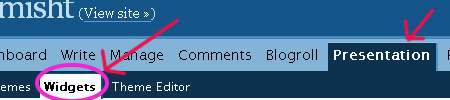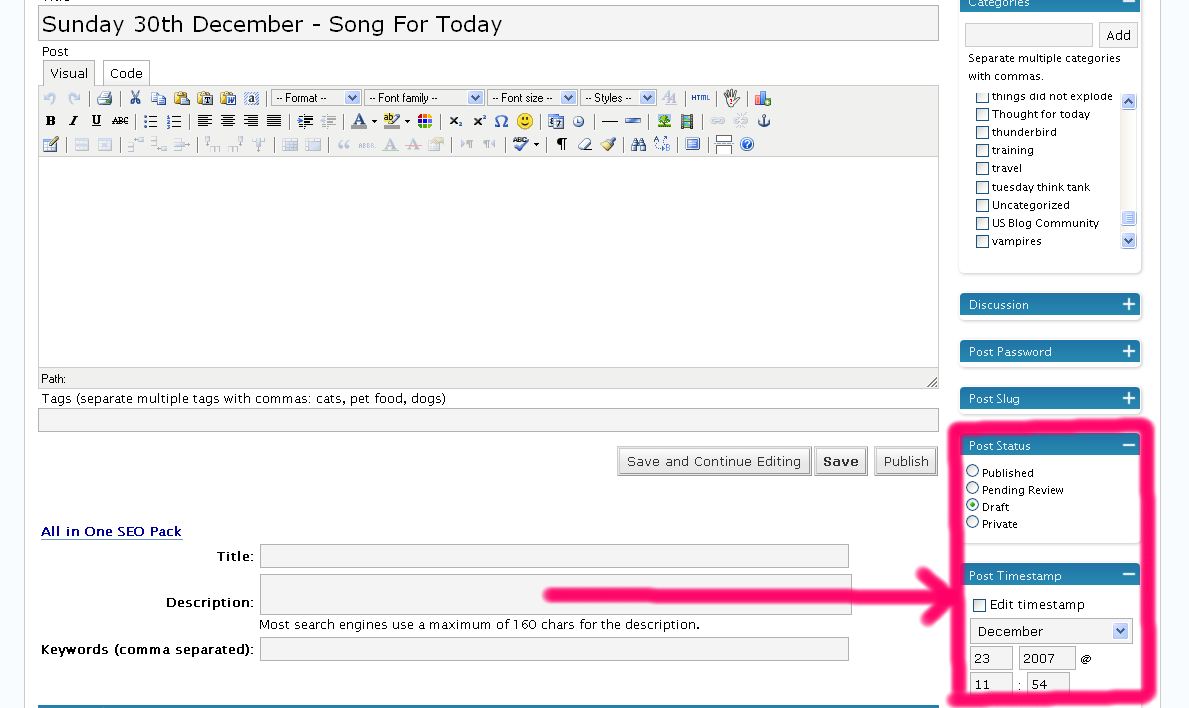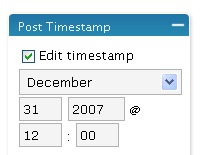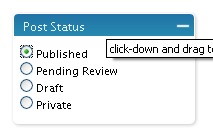Ok. So I was pretty negative about the 2.5 series of WordPress. I was hoping that 2.6 might solve all the massive problems involved with 2.5, might actually work properly rather than break things, and might be worth looking forward to.
2.6 has now been released a month early. And what a surprise to find out that they should have used that extra time to actually solve problems with the software. I’m not talking about small, insignificant problems. I’m talking about major substantial problems. Oh, like upgrading only to find none of your permalinks work anymore.
Many people have reported permalinks not working after upgrading to 2.6. In all cases, these people have permalink structures that contain “index.php”. This is a bug, detailed here.
Sorry Matt, but this is not what I would call “a solid release“. Not unless you’re taking some serious hallucinogenic drugs. This is more like catastrophic explosion after a very drunken night out on the town and a dodgy 3am kebab that goes straight through you and leaves you in great need of bleach and the toilet brush. Fun for everyone – NOT!.
I mean, that is a pretty big deal. If you have this problem, not only does it mean links to your blog don’t work but it is surely going to affect the search engines and SEO etc. How many people have installed it and not realised they have this problem? Not everyone goes about checking all their links once they upgrade. Not everyone checks the support forums to see what the problems are.
Surely someone could have spotted this problem during testing of the beta, before it was released to the entire universe. And now that they have spotted it, how about stopping people from being able to download it until you have fixed it? Because they’ll download it, install it, find out it is broken, turn up on the support forums to ask for help (not noticing there is a sticky about it at the top) and then post things like this. And this. And this.
What I am about to say may come as a surprise to WordPress, who clearly think we the users have all signed up to be a part of their major mind-f**kery of constant updates and tweaking combined with the occasional complete overhaul. But maybe they’ll hear us if I say it out loud.
WE JUST WANT TO BE ABLE TO BLOG.
We don’t want to upgrade to find things broken. We don’t want to be told that we need to upgrade because of security issues. We just want basic, simple blogging software that works. So how about you quit this insane “software development by torture” that you seem to love inflicting on your users, go away into a room, shut the door, create something that BLOODY WELL WORKS and then come back and release it once you have tested it A LOT.
And hello, how about you start listening to your users. Because there are a lot of them on the support forums who are trying to tell you how annoyed, frustrated and in some cases upset they are about your treatment of them. This post is a good example – but who knows how long it will stay there.
Here’s another good idea – organise your forums better. Why not have a forum for each version of WP that you release, so people can go in there and post their 2.5 questions in a 2.5 area, and people can put their 2.6 questions in a 2.6 area, rather than the absolute clusterf**k that currently exists.
Going in there and reading those forums, with the arrogant pissy bitchy “helpers” and on occasion moderators (other than Otto42, who seems to be a saint directly sent from Heaven, though I have seen that he still loses his cool from time to time and understandably so – I hope they’re paying you some serious money Otto and if not get the heck out of there fast!) gives me a major migraine. No wonder the helpers are bitchy – I don’t even know how they can stand to hang out there.
Even so – can’t these so called helpers try being nice to people? Can’t they understand that peoples blogging worlds are falling apart because WordPress released another broken version of their software? They don’t want something broken – they want something that works, and they’ve likely been scared into upgrading rather than sticking with what they already have that does work, and then they come to the support forums for help, and they are treated like they are the ones with issues. They’re not the ones with issues – other than the fact that they have installed software that sucks. Why don’t we look at the creators of the software that sucks to see who really has issues?
The fact that I now have to start testing yet another broken version of WordPress because people will likely want me to install it for them (and heads up guys, no freaking way am I doing that anytime soon) makes me want to shoot myself in the head. Good thing I don’t have a gun, huh people?
So yeah, looks like I’m in a bit of a bad mood today. It is just really frustrating to watch. :( And I only visit the support forums occasionally – in this case to get an idea of what the problems with 2.6 are before trying to test it myself, but when I do visit I leave with a splitting headache and a desire to start up my own wordpress wank blog.