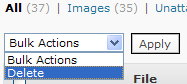Did I ever stop? Not really, no. I have upgraded to 2.7.1 and I find it annoying, clunky, and irritating. And warning, I am going to swear. You will see the F word if you read this post. There will also be some SHOUTING. I wish I could apologise but I need to vent! I am in quite a mood having spent the past 3 hours absolutely fuming.
For the past 2 weeks, I have been trying to figure out a way to solve a problem. We have a new blog that we want to be able to allow guest posting on.
We also had the just-upgraded to 2.7.1 Aussie Bloggers blog, which used the role manager plugin so that I could configure what people did or did not have access to. That worked a treat. Unfortunately this plugin does not seem to be compatible with 2.7.1 at all. People have had problems and the plugin developer seems to have vanished.
So ok, need to find another option. How about what is built in to wordpress? I check out the options. Contributors cannot upload images. Why not, you ask? Some kind of completely fucked up logic somewhere if you ask me. Authors can upload images, but they can apparently also delete everyone elses images when I visit the image screen. I don’t want people deleting stuff by accident (or even on purpose!) that does not belong to them.
So. What plugins? We upload role scoper. It puts a password on the blog – nobody can access any posts! And we’d uploaded this right before going to bed, I planned to configure it in the morning after a good sleep and because we were logged in we thought everything was working fine, but for people not logged in, they were being asked for their username and password.
Yep, thanks a lot, that annoyed everyone trying to view the blog plenty but when I found out that all night while I slept peacefully people had been unable to access the blog? I was ready to Dexter people!
So we get rid of that idiot plugin. Note to the people making it – perhaps not setting that as a default setting might be a good idea – or at least letting people know that all of a sudden nobody will be able to access the blog until you change the settings! FFS!
I do a lot of searching. I find other things that might do, but they never seem to *actually* do when we install them. So after two weeks of outright fucking about trying to fix this fucking problem with people waiting for me to send them user logins, I decide enough is enough – we’re going to find a solution to this problem today, even if it means uploading role manager to see if it will actually work on our blog, or somehow hacking wordpress, or deading people, or something.
Welcome to the last three hours, in which we tried role scoper again hoping maybe we could configure it to do what we wanted – no go, it is just far too complicated and does not explain things very well, and it adds extra screens to even the basic users screen which is the last thing I want to do to people who are not exactly computer literate. I want to make things as simple as possible.
We try uploading role manager to see if it will work. It does not even appear in the list of plugins. Yes, it is there, but it is NOT there. As in, you cannot activate the plugin because you cannot see it. This seems to be one of a multitude of problems the plugin has in the current build of wordpress.
I search the interwebs – not with google but with scroogle because I hate google for many reasons past mentioned here on the blog. I find a lot of threads on the WordPress.org support forums without any kind of answer to the issue of I want to allow contributors to post images, or answers that say “Use role manager”. Yeah, IT WOULD HELP IF IT ACTUALLY WORKED WITH THE CURRENT VERSION OF WORDPRESS YOU IDIOTS TELLING PEOPLE TO DO THAT OUGHT TO FREAKING QUIT ALREADY!
I can understand everyone wanting to use Role Manager, because it was oh so simple, and wonderful. It was like a piece of heaven dropped out of the sky and into your wordpress dashboard. You had a bunch of buttons – red was the default, green was if you allowed the user to do something. It was utter simplicity. AND IT WORKED which is a bonus these days, apparently.
This plugin may not work as a surprise to you, kthxbai!
I find a plugin which actually allows me to *remove* stuff from the screen for all users below admins, but nothing that allows me to *add* in the upload images button.
I then stumble upon a post somewhere that suggests authors cannot actually delete everyone elses images. Hmm.
Would the delete button be there in the media screen if people could not delete? In a logical world, no. But wait, this is WORDPRESS we are talking about, which is not a logical world. It is a world of fucking insanity. I should have KNOWN this would happen. I should have uploaded an image and tested the delete.
So, I log in as an author, and I try to delete someone elses image. Gold, guys. Absolute gold. Love your work, NOT. When you try to delete someone else’s image, what do you see?
You are not allowed to delete this post.
ORLY? Let us not get into the fact that this is an image, not a post, and focus on the fact that IF PEOPLE ARE NOT ALLOWED TO DELETE WHY THE HECK DO THEY HAVE ACCESS TO THIS, HUH?
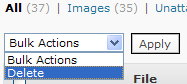
Why allow authors to even see that drop down box if they cannot delete anything? WHY?
You know, I am a calm person usually. I don’t get tense about much. I don’t usually hate. But I do hate wordpress right now. Things should just work. End of story.
So now, I have a lot of creating users work to do, which I put off for the last 2 weeks until I had an actual solution. Little did I know, I had the actual solution all along. ROLL EYES AT WORDPRESS.
And you guys know, I don’t usually use the roll eyes. :)
I did find a couple of nice new plugins to test, though. More on that when I know that they actually work. ;)