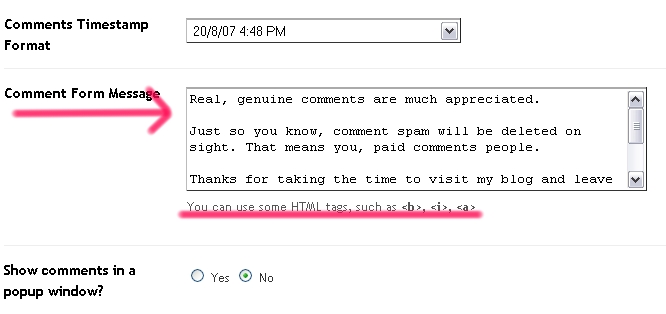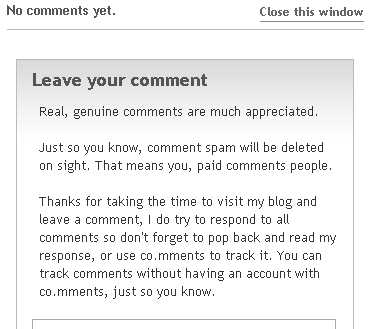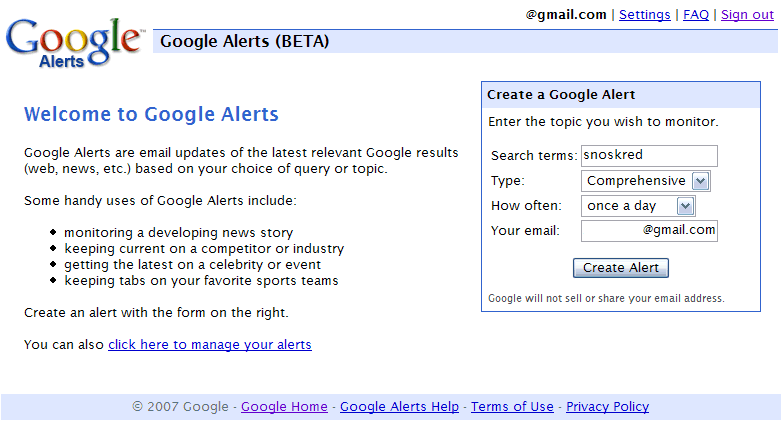The first blog post I read on opening my google reader was Weekend: Blogistan by one of my favourite bloggers, Chani from Thailand Gal. While I adore her and her writings, on many topics we see very differently and this is one of them. It really got me thinking, especially some of the comments and her responses to them. So let me get into what I think, in the hope it may suggest other ways of thinking about these things.. Yeah, this one will be long, sorry about that, and I really would like to hear your thoughts and comments on it. Don’t forget there’s a weekly wrap up post below this one too. :)
Blogrolls.
I give out link love like there’s no tomorrow. I do it for various reasons –
– Blogs I read via my google reader – these are the blogs I am reading and enjoying. If I like them, and you like my blog, chances are you may enjoy them. But my tastes are wide and varied, and therefore you might find yourself surprised or even absolutely dislike what you find there. Once every 6-12 months I will go through this list and I may remove blogs I am no longer reading, blogs that have moved without beating my head up about the fact that they have a new location (tip, if you move blogs, post at your old blog at least once a week to let people know you have moved with a link to the new blog, so your feed-reading people can follow you), blogs that I’m not feeling the connection with anymore.
It is not done to offend anyone, it is not done so people link back to me (if they do, that is really lovely and much appreciated) and it is done to let people know I am reading them and that I love and appreciate their work. I believe it is the very least I can do in return for the enjoyment I get out of their blogging. A link in my sidebar is good for their Technorati ranking, their Google pagerank, and various other things.
– The links list to both the Australian and the US blog communities.Other people’s blogrolls –
– I understand that these things are not easily updated all the time. Most of the time I have all day every day to work on my blog. Not everyone has that.
– If you link to me, that is lovely and much appreciated but if I don’t know about it I can’t link to you in return. I always post a comment on a blog to let people know I am linking to them.
– If you link to me and you’re not in my sidebar, I recommend you let me know because I am happy to check out your blog. Comment on this post to mention you’d like me to check out your blog. I will as soon as I have the spare time, and if I like it, I’ll link to you.
– I appreciate someone asking to do a link exchange, and I will usually respect that by giving you a link back. If you get removed from my links bar at some later time, I do apologise, but it does mean I am no longer reading your blog. I read a lot of blogs, from time to time I have to re-evaluate my choices, and if you didn’t catch me with your content, if there was no connection, I’m sorry. It’s me, not you. ;)
Commercial Promotion
And now we get to the slightly more thorny topic. Let’s face a few facts up front.
1. I do not earn any money. I do not work, I have not applied for unemployment though I would be eligible for it, I do not want to receive it at this time. We live on The Other Half’s income. Though it is reasonable and enough to provide us with most everything we need, it also is nice to have my own money from time to time to buy little treats for me.
2. If I were to promote a product or website here on my blog, it would not be something I don’t already use and love. And I have given blatant free advertising to things that I use and love, places I shop, websites I adore, places I like to go and visit, etc, before here on the blog. So if someone wants to pay me to do it, that’s fine by me.
Pay per post –
I did recently sign up for pay per post, and was a bit disappointed to find that one product I do already love and use and a product I would love to be able to tell you guys about because I really feel it would help you to increase your internet security was paying people PLENTY of money to blog about them – we’re talking in the hundreds here just for one post. However they wanted people with a google pagerank of 6 and mine is only 4, so I could not earn anything for blogging about it. So for the time being, I’ve settled just for putting a “you can hire me” thing on the sidebar, and then if someone wants to hire me I’d only agree if it is something I really do love and use – or, if it were something new that I felt I would love and use.
Also, I have my own little rule (which as yet I’ve not had to implement) that if I wrote a sponsored post, I would immediately follow it up with some not sponsored content. This gives people a chance to skip the sponsored post if they feel like it.
My position on bloggers and commercial promotion.
So I guess my major bone to pick with Chani’s post was the part where she said commercial promotion on your blog means you get removed from her blogroll. I think commercial promotion can be done tastefully and without offending anyone, and as long as the blogger involved tells you that they’re being paid for that post. Money won’t buy my good opinion. I have to already have the good opinion first. If a company said to me – try our product, and if you like it we’ll pay you to blog about it – and I did like it so much that I intended to use it again, I’d be happy to blog about it.
If any of the companies which I use products from already came to me and asked me to promote their product here on the blog, well what’s wrong with that? I already use their stuff, I already love it, I was probably going to mention it at some point anyway (and I do have ideas for products I can’t live without blogs floating around already) and if I like it, chances are my readers might like it just as much as I do.
Just stop for one moment and think about this. You wash your hair, right? (One hopes so!)What if the company who manufacture your shampoo offered $10US for you to blog about their product. Would that tempt you, if you really loved their product, the feel of it, the smell of it, how clean your hair felt after washing it? What about $50US? What about $100US? What if they said a year’s free product? You’re already using it. What’s wrong with saying I love this, and the company is paying me money to tell you I love this?
Not to mention, it is actually good for me to tell people about things I love, because if I do that then maybe some of these companies will STOP TAKING PRODUCTS OFF THE SHELVES WHICH I CANNOT LIVE WITHOUT. I have here on my desk right now an empty McCormick pepper steak seasoning bottle because I am intending to write them an email which says why can’t I find this on the shelves anymore? I love this product and so does the rest of my family, we’ve tried the other brands on the market and they don’t taste as good, so please bring it back!
As time goes on, I find I am writing more and more emails to companies. They fall into two categories – why can’t I find your product, can you tell me where I can get some more of it – and I love your product, it is fantastic. I feel it is important to let companies know when they’re doing something well. They probably get plenty of complaints, and there’s not enough people out there giving compliments. I like to take the time to give a compliment if I can.
I’ve already promoted plenty of stuff here on my blog for free. For example – Pitango Soup – Lean Cuisine – Rushfaster and their brilliant website – of course Ikea there’s been many posts about, and that is not even mentioning the movies I’ve written about, the blogs I’ve recommended, books I’ve written about, TV programs, music I love, DVD’s, I could keep going but I think you get my point.
Consider a-ha and Morten Harket, how many times have I posted their songs here and written about them? Why do I do it? Because I love their work, and I think people who enjoy my blog would love it too – and it’s not something you’re going to find on the (US) charts – too much (c)rap and not enough substance there these days. I hope that me talking about it here might inspire people to purchase their music, I won’t lie to you about that. I’m not making any money out of it, I’m just a fan.
In this world today, good service and good products and good books and good movies and good music really are not easy to find, especially if they’re not mainstream or promoted everywhere. If a good friend of mine says to me – wow, this is fantastic, you have to (see, hear, taste) it, I’m likely to do exactly that. I consider my fellow bloggers good friends of mine, and if they love a book or a product or a movie or some music, I want to know about it. :)
Shopping in an ocean of products.
I went into Borders while in the city, on the weekend. We spent probably two hours there. As I was browsing the shelves, I was trying to recall the titles of books which my fellow bloggers had mentioned they liked, and I failed miserably. I could only remember one title which someone had not liked (yes, it was The White Masai), so I wasn’t about to buy that one.
There were SO many books there, millions to choose from. I felt like I was drowning in an ocean of not knowing anything about these authors and whether I would like them. It was like a glittering cave of pretty book covers with no idea of what was behind them. Like the old Doug Antony Allstars joke along the lines of – do not judge a book by its cover, read the entire thing in the bookshop first and then decide if you wish to purchase it.
Books aren’t cheap, especially not at Borders. As more time went by, I began to feel under pressure to choose. I went right through the authors from A to Z and nothing jumped out and grabbed me, except books I already had, and books I remembered reading in English class many years ago. I already have a lot of the classics – I must finish that Library Thing list in my sidebar one day, it does not represent anything like the amount of books I own.
You know what I ended up buying? Nineteen Eighty Four by George Orwell, a book I remember enjoying from high school and the only book from the A to Z section which probably had a hundred thousand books to choose from. My Life So Far by Jane Fonda – I saw her on The Actor’s Studio recently where they talked a fair bit about this book she’d written and all of a sudden there it was in front of me (not hidden on the shelves, in a book stand) so I grabbed it. Failure Is Not An Option by Gene Kranz – I mentioned already that I’ve seen him interviewed and really adore him. He still can’t talk about Apollo 13 without getting emotional, you can see just how much it meant to him to get those guys home. I loved the Apollo 13 book and I knew I’d love his book too, but I had no idea it existed and I found it quite by accident while looking for books on Aviation.
I had more money to spend, I could have bought several more books, but I didn’t because I didn’t KNOW what was good in an ocean of many options. I’ve been burned before, you know? If I’d had time to prepare for going there, I’d have put together a list. I have a DVD list, which I take everywhere with me, and if I see anything on it for less than $10AUD, I usually pick it up. I’m now starting a book list, and if a fellow blogger gives a book a good review and it sounds like something I’d like, I’m writing it down so I can check it out in the store.
So I guess, I feel like bloggers promoting things – for the right reasons – is something I really want to see more of. Yes, I have seen blogs which blatantly post a sh*tload of pay per post things and you can tell they have never had anything to do with the product they speak of. It always turns me off – however if they have good content as well, it’s not going to put me off entirely. I’ve seen blogs where the content was great, then they got into pay per post and now won’t write anything other than paid posts, and yes I agree that sucks and I wouldn’t keep reading that kind of blog.
The reasons above is one reason why I have not done any paid posts yet – there’s nothing there at the moment which I use and love. There’s one opportunity there at the moment that appeals to me that is trying to get the word out about a non-profit service and you know what, I think that is truly a worthwhile thing to post about. I post here about scams and internet security and keeping yourself safe on the net. I’ve posted before about Lifeline and depression because these are things that have happened to me and Lifeline helped me and maybe those posts helped someone to get help, you know? If non-profits and legitimate charities can use pay per post to get the word out about things they do and services they offer, that is brilliant in my opinion. If it can benefit bloggers too, that is surely a good thing.
Make money from your blog.
There are plenty of blogs out there promoting make money from your blog type of things, many of them are in the Australian and US blog communities. I have mixed feelings about them. Some of the things they talk about, some of the tips they give are actually excellent for blogging in general – not necessarily for making money out of your blog. I do want to improve my writing and my blog, and I am happy to read peoples tips and ideas.
There are some blogs out there where stay-at-home Mom’s are trying to make enough to continue staying at home with their kids. Some of those blogs are brilliant and fantastic and I love them. Some of those blogs I find incredibly annoying but I still have to stand up and applaud the reasons they are trying to do it – if my Mom had this option years ago, she might have been able to be at home more with us. I’m one of a generation of kids who let themselves into the house after getting home from school.
I guess the bottom line is, I’m willing to overlook a few commercial posts from time to time as long as
– I believe the blogger is telling the truth and not just saying things in order to earn money
– The blog has enough content which is not sponsored and that content makes me love the blogger enough to keep reading
– The blogger isn’t in your face about it, they follow up a sponsored post with genuine unpaid content
– The blogger also has content which tells about things they love and use which is NOT paid for, so it does fit in with their blogging in general
As far as ads in the sidebar etc –
– they are not too overwhelming
– they do not flash, or make noises when I move my mouse over them
– we all work hard on our blogs and deserve to earn some money from them, but we also must respect our readers and not overwhelm them with commercial content. There’s such a thing as too much.
For me, it’s not a black or white thing.
I can’t say – if you post commercial content I’m removing you from my blogroll. I’m not in a position to judge other people on whether they are tempted into making a bit of money from their blog. In fact I’m in a position to *applaud* people if they do it in a way which respects their readers. The money is out there for the taking and I’d much rather see it go to a blogger I love and respect who needs the money than someone just doing it for the cash.
Your blog is a place for you. It is where you can express your thoughts and opinions about things you believe in, things you love, things you want to let others know about. I’m along for the ride and I’m going to be there for the good times as well as the bad, the good posts as well as the not so good ones, the paid posts as well as the unpaid ones. I’m a pretty loyal person once you’ve won my heart. If you can make money out of your blog, good on you. Just don’t forget that your readers will leave if they find it offensive, or too much. I’m thinking one pay per post per week is probably enough for most readers to overlook. If you start posting three a day and no worthwhile content in between, eat my dust cos I’m outa there.. ;)
If you never comment on a post of mine but you’ve managed to make it this far, please drop by and leave your thoughts in the comments. I really want to know what other people think about this.