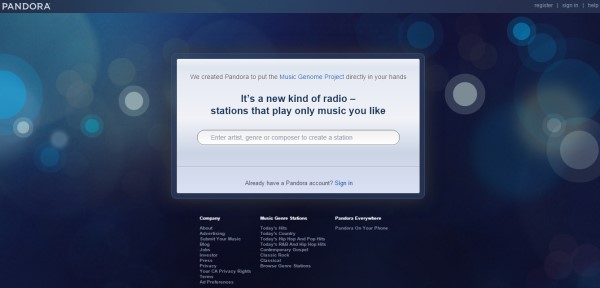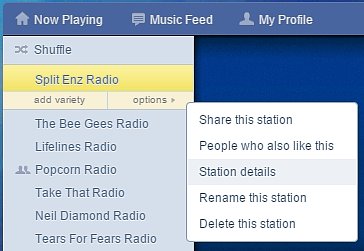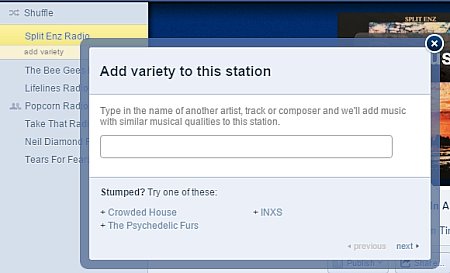I am officially the last person in my nearby extended family to sign up for Pandora Radio. Surprisingly the first people to sign up were my parents who are both over 65 now. They bought three Sonos wireless speaker systems which all come with a Pandora radio subscription and they can control it with their iPads.
One speaker system lives upstairs, and two downstairs, one in the kitchen and one in the dining room which we now experience at dinner time as a surprise to ourselves. My parents have long been people who love to listen to music and Pandora is fantastic for them because of how it works.
The next person to sign up was The Other Half, who has been deeply enjoying the 80s and 90s alternative stations, plus creating his own stations. I’ve enjoyed the stations from time to time in the car and around the house but it was still not enough to convince me to sign up, because I usually like to be the one in control and play the specific song I want to hear.
But then one day The Other Half played his 80s alternative station and the song “Head Over Heels” by Tears for Fears got stuck in my head for 5 days in a row. I tried to flush it out of there, truly I did, but every morning I would wake up and it would be playing in my head. It reminded me how much I love Tears for Fears and I thought I would create a TFF station for myself.
How Does Pandora Work?
Pandora uses the Music Genome Project to analyse music and group like songs together. You can create a radio station based on a specific song, or based on one artist.
When you create your station, you may find it does not play the song or artist you have chosen right away. It will not always play songs by the artist you picked – it plays similar music. This can be a great way to find new artists with music that is similar to the artist you like. It can also be deeply annoying at times – if you put in Take That, you’ll get a lot of boyband music, some of which you might love, some you might not love.
As you listen to music you can give the track a thumbs up or a thumbs down. Clicking “thumbs-up” tells Pandora “you like this track” and helps to bring in more tracks like it to your station. Clicking “thumbs down” tells Pandora not to play this track on that particular station.
If you thumbs down, it will skip the track and play another track – though you get a limited number of skips each hour. Once you have hit your hourly limit of skips, it apologises for continuing to play the song and lets you know once the song is finished you will never hear it again on that station. But be aware, if you switch stations you might hear that track again.
It Turns Out –
I really LOVE not being the one in control. Sometimes the biggest thing that stops me from playing music is having to choose what to play. I do still have a small element of control with the thumbs down button. I deeply appreciate that this is not a commercial station where some random radio person is choosing what music I will listen to, plus bombarding me with ads as a constant surprise.
The Positives
Finding Music I Love But Forgot About – I loved music when I was a kid. Some of the songs I really loved I’d completely forgotten but Pandora has helped me find and enjoy them again.
Musical Memories – when I was a kid, I had “In A Big Country” as a single record, and I used to play it over and over and over again. One day the Split Enz channel played that song to me, and those memories returned to me..
Thumbs Up History – You can see which songs you have given the thumbs up to – see mine here. You can also see the thumb history, radio stations, and activity of the people you are following.
Thumbs Down History – Giving the thumbs down usually isn’t anything personal against the songs or artists, it might be that you are trying to build a specific kind of station and that specific song does not fit in. You can view the thumbs up and thumbs down history for each station by clicking on options under the station name, then station details..
Add Variety – Want a station with heavy metal and 80’s pop? Want Sinatra and David Bowie combined together on a station? Want to experiment and create something unique? You have a lot of options with the add variety option.
The Downsides
Data Hungry – Pandora can really chew up your data allowance. I’d recommend only using it at home on your wifi. On the plus side to this downside, you will find more music you love and can add to your portable or mobile phone playlist.
Out Of Service Area – When you have no wifi or internet connection, the music dies. That is very sad and slightly irritating at times.
Mobile Irritations – If using Pandora on my mobile, I find I am continually having to unlock the phone to give my thumbs up or down.
Live Music & Acoustic Versions – While you might love a song in the original recorded format, you may not love it as a live version. I still have not worked out if clicking thumbs down to a live song removes the not live version from your station.
Terribly Annoying Ads – There was an ad with someone singing off key, I wanted to throw my phone across the room. Luckily the ads do not seem to play very often for me anymore and it isn’t because I upgraded my account, either.
No Family Plan – With most things these days there is a family plan option so you can have more than one person using a service. As yet there is no such family plan on Pandora. While I have read you can use one account on two devices at once, I prefer to have my own account and my own stations.
In Conclusion –
It would seem from reading the above that there are more downsides than upsides, however my experience has been excellent and I *love* Pandora Radio. It is free and quick to sign up, so why not give it a try?
More Reading –
How Pandora Creates Stations And How to Customize Them
Using Pandora – Hidden Secrets of Customizing Your Pandora Stations
Over To You –
Have you used Pandora or a similar service? Would you like to try it out? Are you someone who likes to make their own playlist, or do you prefer someone else to pick the songs?