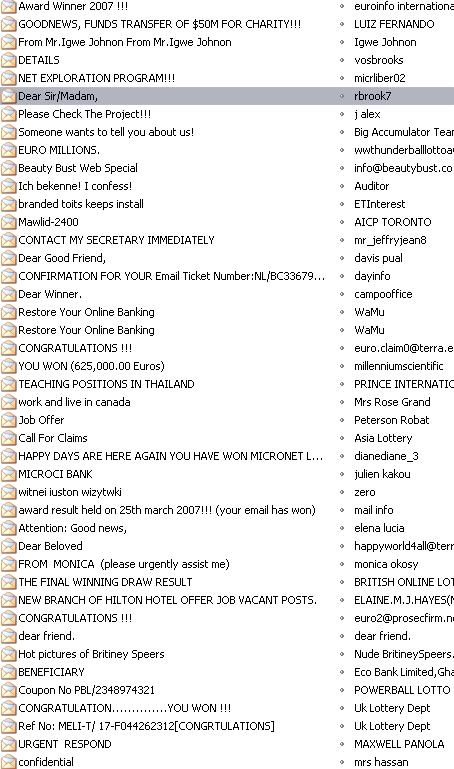This post is must read, even if I do say so myself. Why is that? Because there are some things out there on the internet which are generally secrets unless someone tells you about them. I’m about to spill the beans on 5 things I use every day, things I cannot live without, things that make my life easier and they might make yours easier too. Let’s get started. I’m saving the best till last though, so read the whole thing.. ;)
What is it?
They say – “OpenOffice.org is a multiplatform and multilingual office suite and an open-source project. Compatible with all other major office suites, the product is free to download, use, and distribute.”
I say – a god send, manna from heaven, much better and easier to use than Microsoft Office but documents and things you create using it are compatible with it and similar programs and 100% free. Legendary. Download it, you will NOT regret it.
NVU (pronounced n-view)
What is it?
They say – “Finally! A complete Web Authoring System for Linux desktop users as well as Microsoft Windows and Macintosh users to rival programs like FrontPage and Dreamweaver. Nvu (which stands for “new view”) makes managing a web site a snap. Now anyone can create web pages and manage a website with no technical expertise or knowledge of HTML.”
I say – The above is ABSOLUTELY TRUE! It is the easiest program I have ever used for designing a website and unlike other free web editing software, the code it produces does not make The Other Half break into a sweat to look at it – clean and good html.
What is it?
They say – “Skype is a little piece of software that lets you make free calls to anyone else on Skype, anywhere in the world. And even though the calls are free, they are really excellent quality. If you and your friends, family or business contacts are using webcams, you can also make free video calls. You can even call landlines and mobile phones at really cheap rates.”
I say – the best of the instant messaging programs out there, with the added benefit of being a telephone and Skype In – phone numbers you can get in different countries that people can call you on. Say for example you had relatives in the US who didn’t have a computer. You could get a Skype In number in the USA and they can call you on it – saving much money in long distance phone calls.
Skype In is not free -it’s about 30 euros last I checked – but for me as a scambaiter it is worthwhile. I have two Skype In numbers (one in Australia and one in the UK) which I give out to the scammers and they can call me, I take the calls right here on my computer. Skype call credits are reasonably priced and I use it to call the scammers from time to time – usually just to say “It’s (character name) call me back RIGHT NOW” and then hang up on them. ;)
What is it?
They say – “GIMP is an acronym for GNU Image Manipulation Program. It is a freely distributed program for such tasks as photo retouching, image composition and image authoring. ”
I say – looking for free photo editing software that is easy to use? This is it. Like any photo editing software it does take some learning to know how to use it but if you put in a little bit of learning time and effort you’ll be a master of photo editing in no time. And the good thing is, people love it so much they write excellent articles on how to use it, a good example is this article by Martijn Weisbeek.
What is it?
They say – “EditPad Lite is a general-purpose text editor, designed to be small and compact, yet offer all the functionality you expect from a basic text editor.”
I say – If it were possible to marry a computer program, this would be the one I would choose. Being the queen of disorganization I NEED this program to survive. It is as vital to me as breathing. Without it, I would be sitting in a corner somewhere rocking back and forth sucking my thumb. It is that essential to me. Some of the best things about this program include –
– you can use tabs, so you can have several text files open at once and flick back and forth between them. LEGENDARY!
– there is a reopen feature which I use, it tells you the last 16 files you had open. For someone whose text files folder contains over 500 text files and for someone who never names them in a way that makes any sense this is like oxygen. You won’t know how you lived without it once you have it.
– best of all, when you minimise it, the program goes to the system tray instead of being a little window at the bottom of your screen. I wish all programs did this.
What I have written here makes no mention of Firefox or Thunderbird, two other programs I use daily. I think that’s because they deserve posts of their own, it is just finding the time to write them. But just in case you are reading this and using Microsoft Internet Explorer and Microsoft Outlook because you did not know you had other options, you want to take a look at Firefox and Thunderbird ASAP. You can do that at Mozilla.com – if you are anything like me, it will change the internet as you know it. There’s a lot of people who fight over which of these programs is better. I don’t get into arguments over it, I’ve used them both and I know which is better for me. To each their own but if you aren’t aware these programs exist it is worth checking them out.
I’m hopeful this was a useful post and if you have downloaded any of these and use them let me know what you think.
What free things on the internet do you use all the time?
I might like to use them too.. ;)