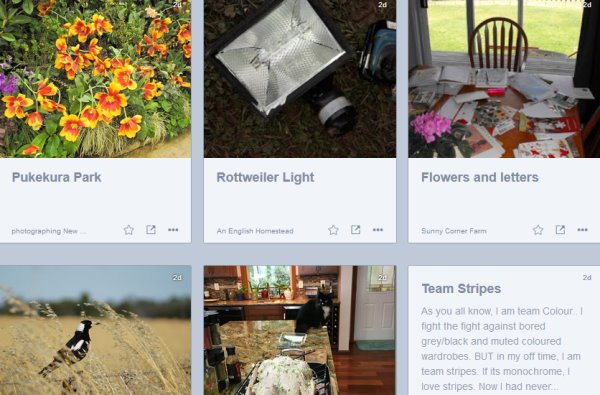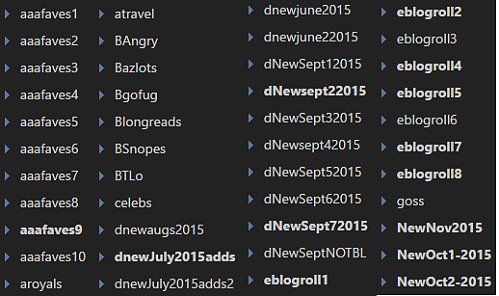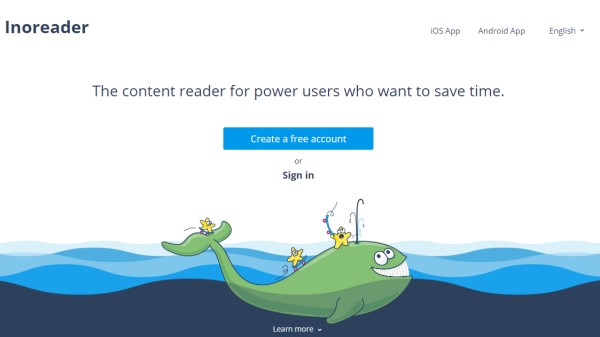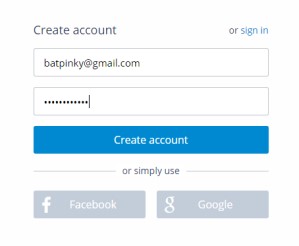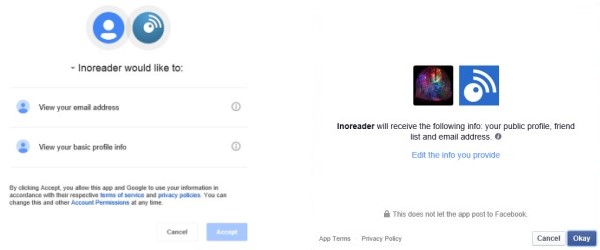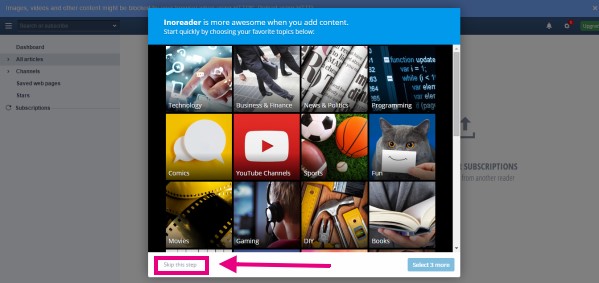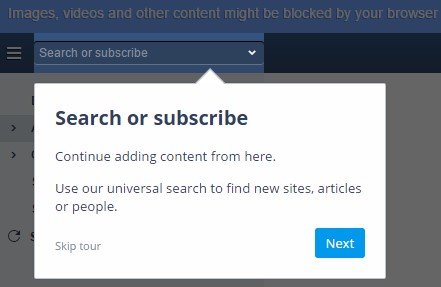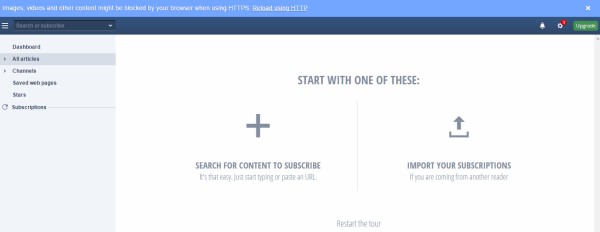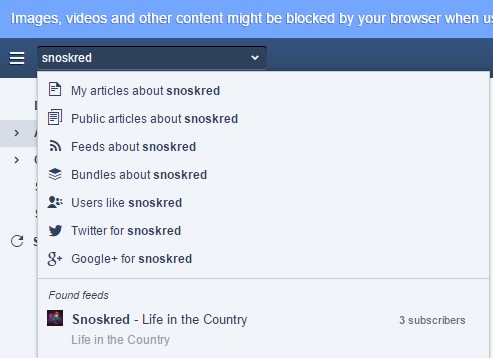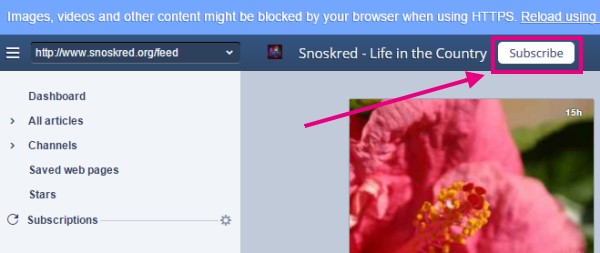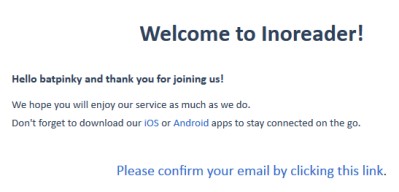Feed Bundles
If you have dropped by the blog lately, you might have noticed a couple of new things in the sidebar. A while back, someone asked me if I could put together a list of my favourite blogs. I finally got around to doing that, but then I thought.. I should not stop there. So I have created 4 bundles.
– Favourites – The 100 blogs in my Faves folders.
– Main Blogroll – 152 of the blogs listed on my main blogroll.
– Updated Often – the remaining 16 feeds from my main blogroll who sometimes post more than 2 posts a day.
– Test Drives – All the 315 blogs I am test driving (current as at 30/11)
The reason for the Updated Often bundle is because if I put those blogs in with the other blogs, sometimes you’d see anywhere between 3-16 posts in a row for the same blog which works ok in the bundle but does *not* work ok when I’ve put all these bundles as RSS feeds in the blog sidebar, showing 20 posts at a time for each bundle. So I just pulled those blogs out and put them in their own bundle.
So, if you are looking for new blogs to read, you can check out the bundles. If you click on the links above it will take you to the bundle page where you can scroll through and see if a photo or title catches your eye. This is one reason many people recommend putting a photo with each post. If your feed is partial, people will probably not see any of your images, they might only get a title and some text.
Blogroll Update
While I was doing the mammoth task above, I also went through the blogroll, updating it to the most current list yet. I added * to the blogs which are in the favourites folders purely to make it easier for me to keep track of them when I update the blogroll in future as the process is a bit of a nightmare.
What is the difference between Main Blogroll and Snoskred Favourites? It is pretty simple. In my feed reader I have many folders. I organise it this way for two reasons – so that I can keep track of the monthly new feeds and so that the blogs can be read in bite size chunks. That is important when you are reading nearly 600 of them. It looks like this –
Blogs in my favourites folders are simply the ones I want to read first. They are the blogs that I sit down with my morning coffee to read and enjoy enormously – both the coffee, and the blog posts.. They originally would have started out in other folders.
It might have been one post – like this one from rusty duck – I remember reading that post and moving that blog to favourites simply because I was intrigued and thinking I want to watch this garden journey.
It might have been a feeling that developed over several posts. It might be once I read the favourites folders, I found myself heading to their folder wondering “Did X post something today?” – that is when I know they have to make a folder move.
It might be that they comment on my blog regularly. It might be that I love the subjects they are writing about. It might be that they own chickens or have gorgeous pets. It might be that I feel a kinship to them. It might be many, many other things.
They are from all kinds of places – Australia, Canada, the UK, Europe, the USA – Hawaii has an unfair share of people in the favourites folder. There are many different kinds of people. They write about many different subjects, food, family, fashion, travel, gardening, chooks, photography, astronomy, living frugally, living life, television and more.
I might not love every post they write. There might be some posts I scroll past quickly. In general though, 99% of their posts I do enjoy.
I usually try to leave test drive blogs in their original folders until their 6 months is up, but there are times I know a blog has become a favourite and I move it ahead of time. October already has 3 blogs which have moved into favourites.
Blogs not in my favourites folders are not less interesting to me, nor does it mean their posts are not read by me. There is every chance tomorrow they will be yanked out of their present folder and into “faves11” which does exist and is waiting for blogs to appear in it.
Blogs in my favourites folder rarely move out of there, and they are rarely unsubscribed from. I will tolerate some things from my favourites which I might not tolerate from a main blogroll blog, and I certainly would not tolerate at all from a test drive blog. Like what, you ask?
UNSUBSCRIBE ME
There I am, on a peaceful Friday, scrolling through my feed reader.. and all of a sudden, a massive Huntsman photo appears as a surprise to me. Seriously? That is Not Cool, people. I hit unsubscribe within moments, then removed that blog from my blogroll and my Inoreader bundle. My skin was crawling for several hours. Ugh!
As a blogger, I am well aware that people are reading what I write and viewing what I post. I know there are people out there who fear these particular creatures. I would never, ever, post a photo of a snake or a spider on my blog without using a Read More tag. I’d write a little thing at the end of the post that said “Hey, I’m about to post a photo of a spider (snake) so if you are ok with seeing that, you can click here to see it”.
I guess I will have to start working on my next reasons I unsubscribe post. :) Here the current ones – 14 Reasons and 10 New Reasons I unsubscribed from blogs.
However if a favourite posted a spider pic, I’d be annoyed, sure! I’d still have the skin crawling thing, but I’d get over it and keep reading the blog. This is not an invitation to my favourites to start posting that kind of thing, please don’t do that. ;)
Going Forward
I’m going to try and only touch the blogroll and bundles once a month when I do the new feeds post. Right now, I unsubscribe somewhat willy nilly but whenever I do it, I go in and remove the blog from the blogroll if it was there, and I remove it from the bundles. This has resulted in occasional chaos, so it must stop. :) I might make a new folder and call it unsubscribes, to try and keep track of them.